











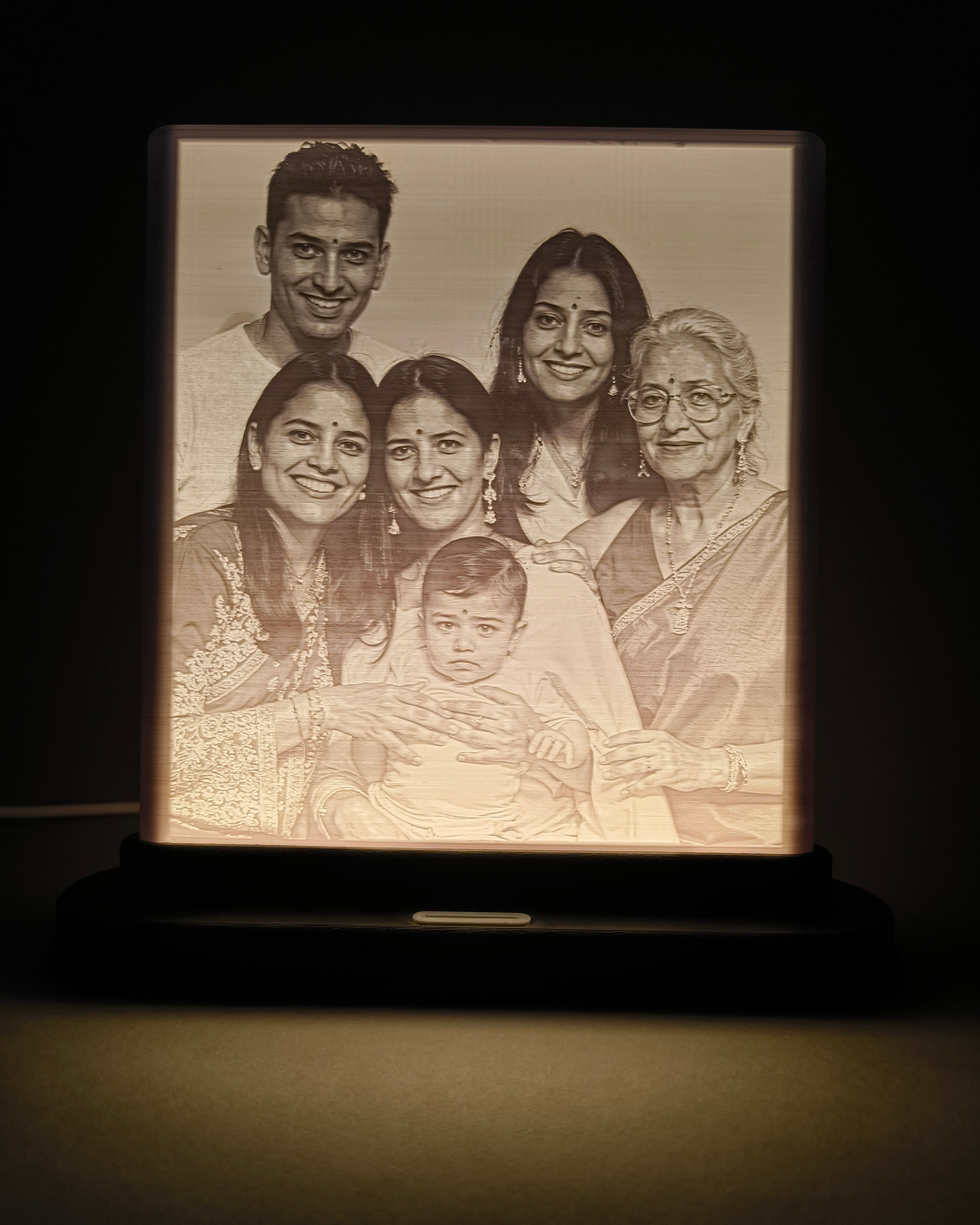
How To Order
✨ Follow these simple steps and light up your memories with a custom Lithophane 🕯️
- Choose your perfect size — Pick the lithophane size that best suits your Image.
- Upload your photo — Click on “Choose Image” and select a clear, well-lit picture to get the best results.
- Crop and frame it beautifully — Adjust the image, position it just the way you like, and click Done.
- Proceed to checkout — Tap “Buy Now” and select your preferred payment method (UPI, card, or net banking).
- We craft it with care — Once the order is placed, our team will handcraft your lithophane with premium finish and pack it securely.
- Receive & cherish your glowing memory — Your order will be shipped to your doorstep 📦 Don’t forget to share your experience and leave us a review — it truly helps us grow 🤍
UNBOXING & SETUP
CHECK Unboxing Aivanha Lume³ – Custom 3D Lithophane Photo Frame and setup simplicity, Ready to use in just 15 seconds
1. Cut the seal on the package and unbox carefully.
2. Remove the base and lithophane from their protective packaging.
3. Place the base on a flat surface with the Type-C port and vent facing the back.
4. Align the lithophane with the magnets inside the base, keeping the image side facing forward, and gently slot it in.
5. Connect the USB-C cable to the base.
6. Tap the touch switch to turn the lamp ON/OFF.
Tap and hold to adjust brightness.
CHECK OUR PROCESS






















